Minimum Subscription Period
For Woocommerce Subscription and Easy Digital Downloads Recurring Payment. Set up a minimum period during which your customers won’t be able to cancel their subscription.
Latest Update: June 2020
Get a better control over your subscriptions
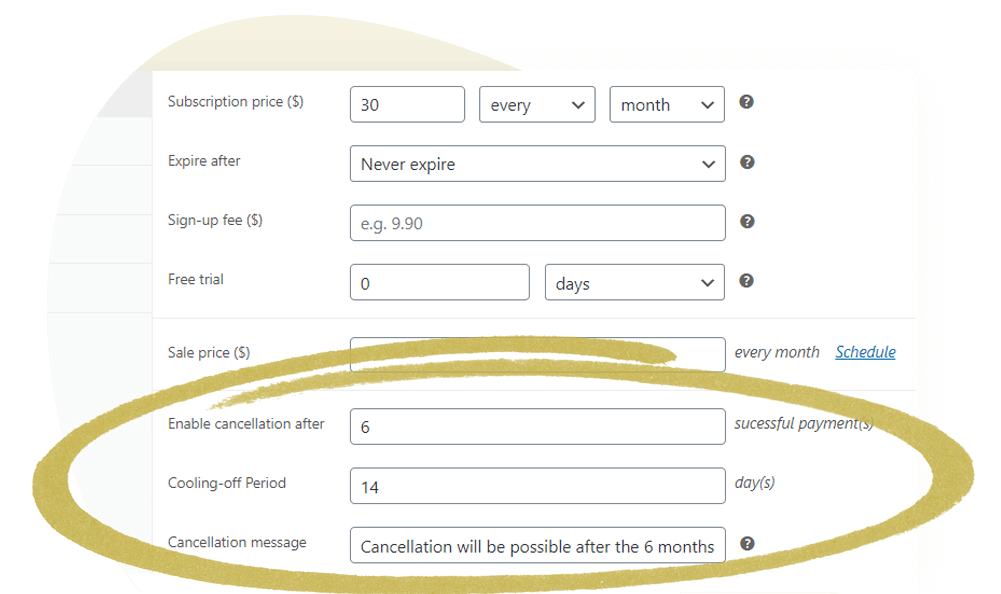
Set up a minimum commitment period
Enforce a minimum subscription term (fixed number of successful payments) before authorising your customers to cancel their subscription.
You can prevent your customer from cancelling, suspending and/or downgrading their subscription during the minimum period.
Set up a cooling-off period
Give your customers the opportunity to change their mind and cancel at the beginning of their subscriptions. During the cooling-off period, your customer will be able to cancel from their account.
Don't need a cooling off period? Simply leave it empty!

Compatible with WooCommerce & EDD
Set up a minimum subscription period for all your subscriptions in Easy Digital Downloads Recurring Payment plugins, WooCommerce Subscriptions (simple & variables), WooCommerce all products for subscriptions.
Example of use
If you have a monthly subscription product (like a magazine, subscription box, or course), you may want your customer to pay month-to-month, but want them to commit for at least 6 months.
With our plugin you can simply set the minimum period to 6 months and your customers won't be able to cancel their subscription on your website for the first 6 months.
How it works for your customer
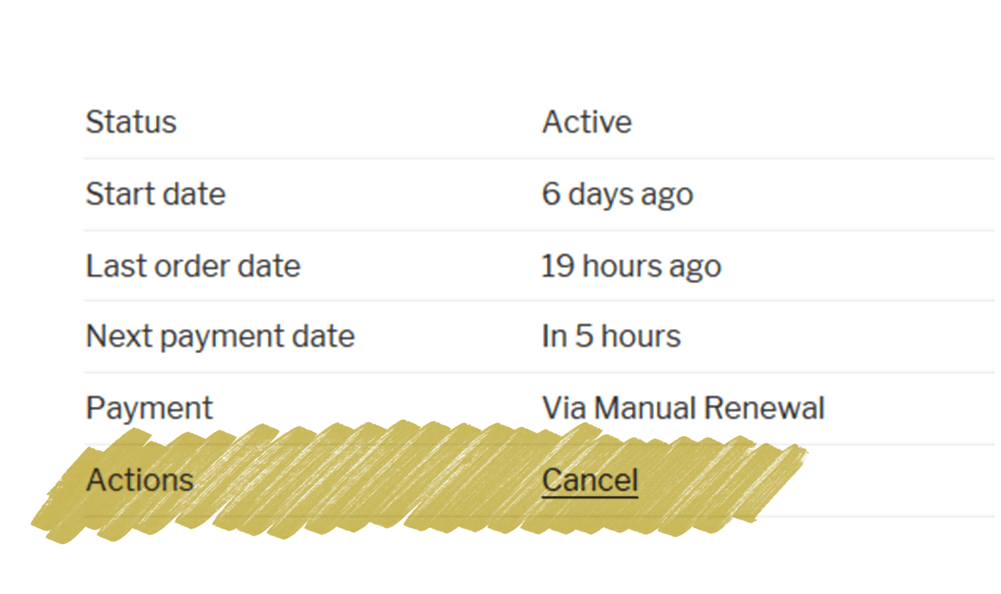
Phase 1 - What happens during the cooling-off period
If you haven't set up a cooling-off period then directly jump over to Phase 2.
If you've set up a cooling-off period, it will start from the day your customer make their first payment. Your customer will enjoy the benefits of the subscription and pay the fee period by period.
The cancel, suspend and downgrade buttons will be visible in their account, allowing them to change their mind at any time during the cooling-off period.
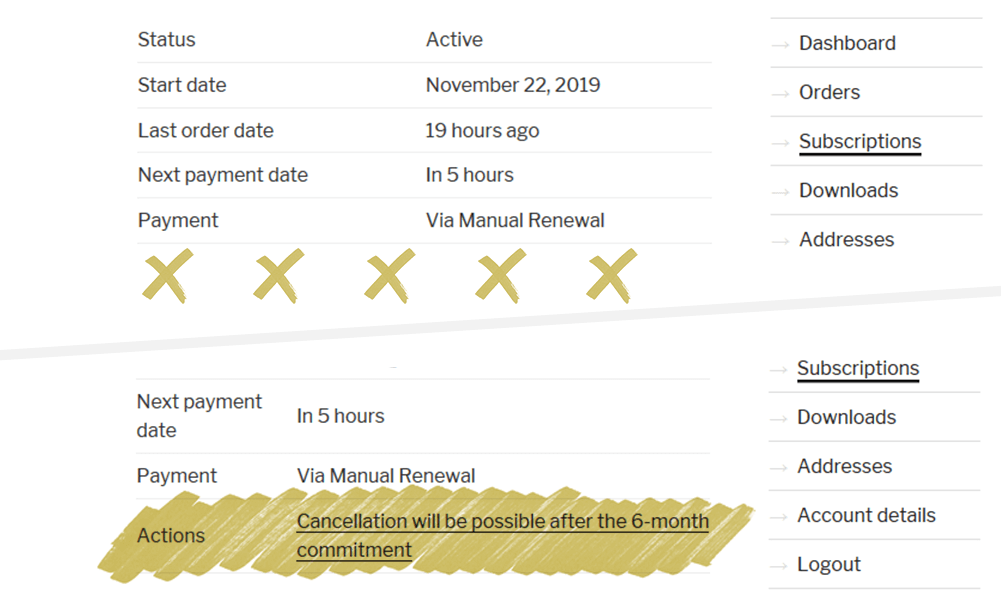
Phase 2 - What happens during the commitment period
If you have set up a minimum subcription period then the cancellation, suspension and /or downgrading functions are disabled on your customer's account. Your customer will enjoy the benefits of the subscription and pay their subscription fee period by period.
Your customer won't be able to cancel, suspend and/or downgrade from their account page until the end of the commitment period.
You can either choose to hide the cancel button or replace it by a custom message explaining to your customer when they'll be able to cancel.
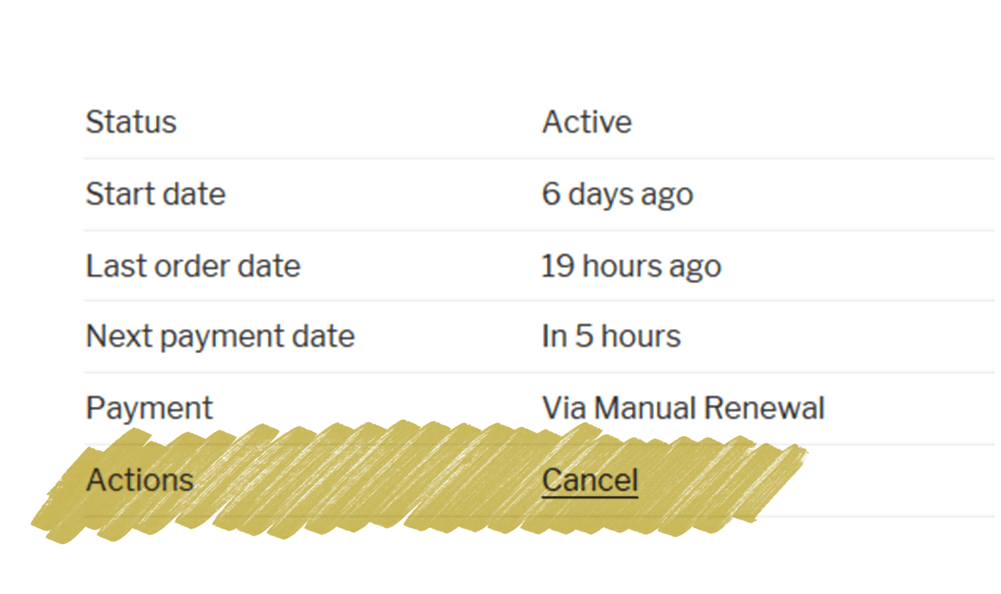
Phase 3 - What happens after the minimum terms
After your customer has completed the minimum period, they will still be subscribed and still pay their subscription fee period by period.
The cancel button will re-appear in their account page, allowing them to stop their subscription whenever they want.
Secure your subscription profit
-
Minimum payment guaranteed
Set up the minimum period by subscription. It's a simple field to fill with the number of minimum payments you want to collect from your customer before they are allowed to cancel their subscription.
-
Choose the ideal recurring period
You can make your customers pay monthly, weekly or daily depending on what is most convenient for your service or product. You'll still be able to make sure to get the minimum amount, by setting a minimum period to your subscription.
-
No more high setup fees
Without a minimum period, you'd have to set up a large setup-fee to get the minimum payment desired. This high upfront cost will likely scare customers away. With a minimum period, you can split the cost period-by-period while still making sure you get your minimum amount!
