WooCommerce Subscriptions Cancellation Notice Period
Set up a cancellation notice period to prevent sudden unexpected cancellations from subscribers
Don’t let unexpected cancellations hurt your business

Prevent sudden cancellations
No one likes to be cancelled at the last minute. It often means unnecessary work and loss of revenue. This can all be avoided if you either authorise cancellations only during a certain period and/or request your customer to give you notice before acting on the cancellation.

Reduce the uncertainty and plan better
Reduce the uncertainty of the number of orders from a period to another by setting up a notice period system for your subscriptions. This way, you can forecast your orders better and anticipate when you’ll have a change of work load. With a cancellation notice, cancellations won’t be a surprise hit to your profits and you’ll have time to prepare.
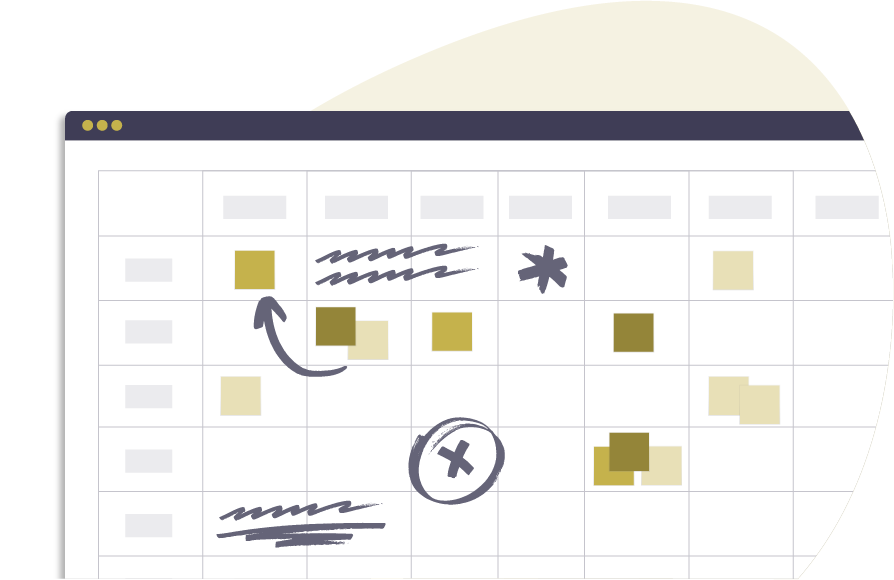
Setup your custom notice period
Choose a custom notice period for each product. Whether it be days, weeks, or months, you decide when a customer is allowed to cancel and how much time you need to reorganise your workload and availability. Customize and align this to the cadence of your busy schedule, so working around inevitable cancellations becomes a streamlined part of your schedule.
What happens when you set up a notice period?
Set up a buffer time between the time your customer informs you of their desire to cancel and the time the cancellation is acted upon.
-
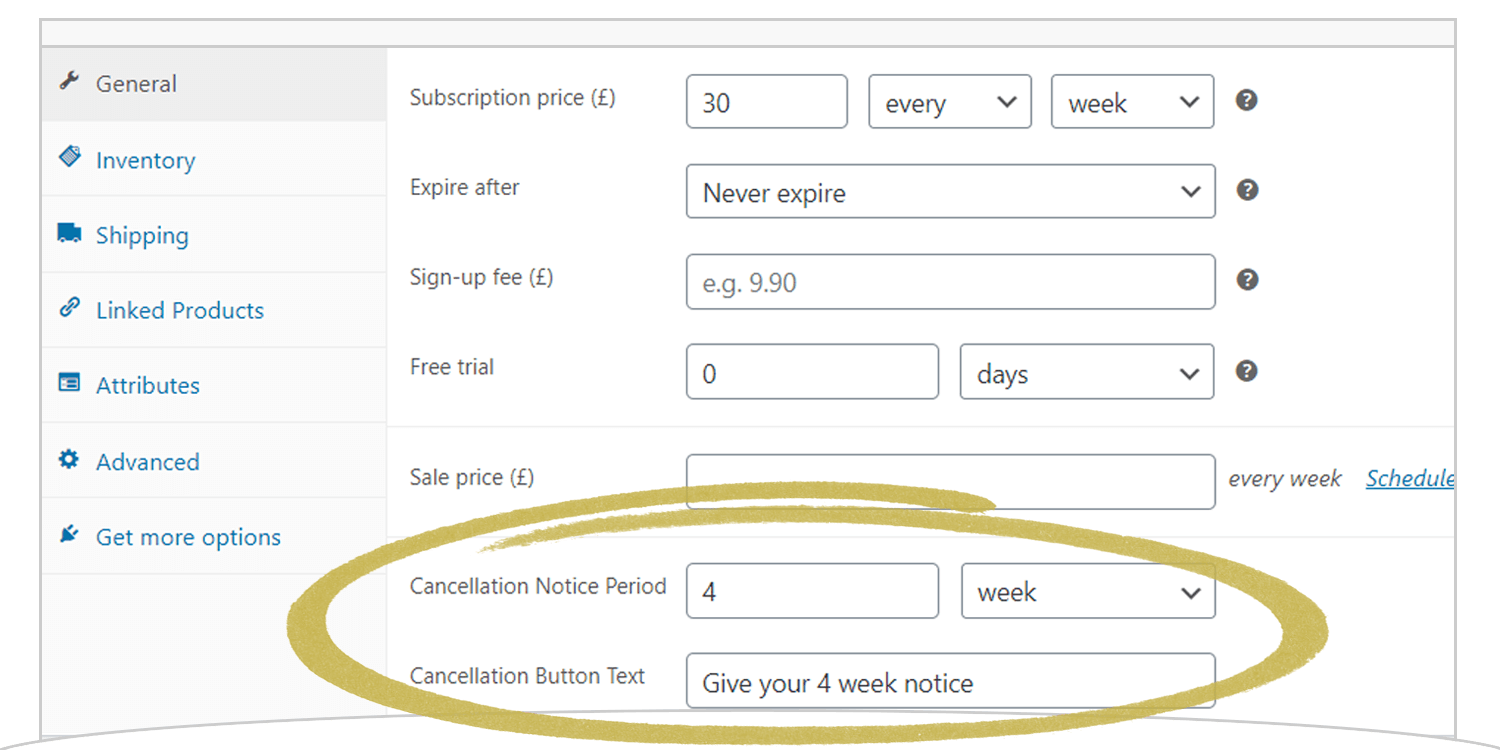
Step 1 - The set-up
In your subscription editor, set up a notice period. You can setup a notice period in days, weeks or months for each simple subscription or variation of a variable subscription.
-
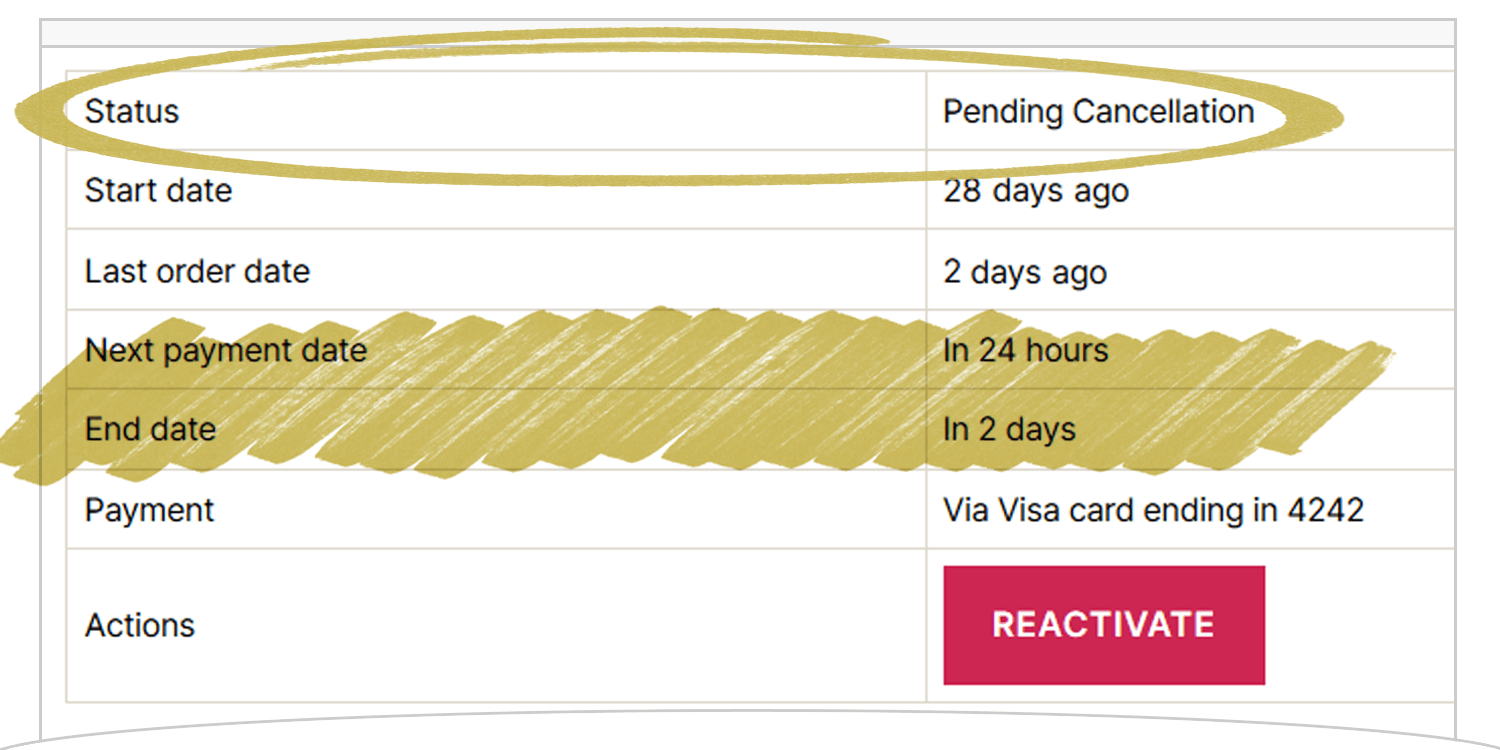
Step 2 - The notice period
When a customer cancels their subscription it triggers the notice period. During this period, your site will still take the payments due every renewals and your customer will still have access your services. At any point they can reactivate their subscription.
-
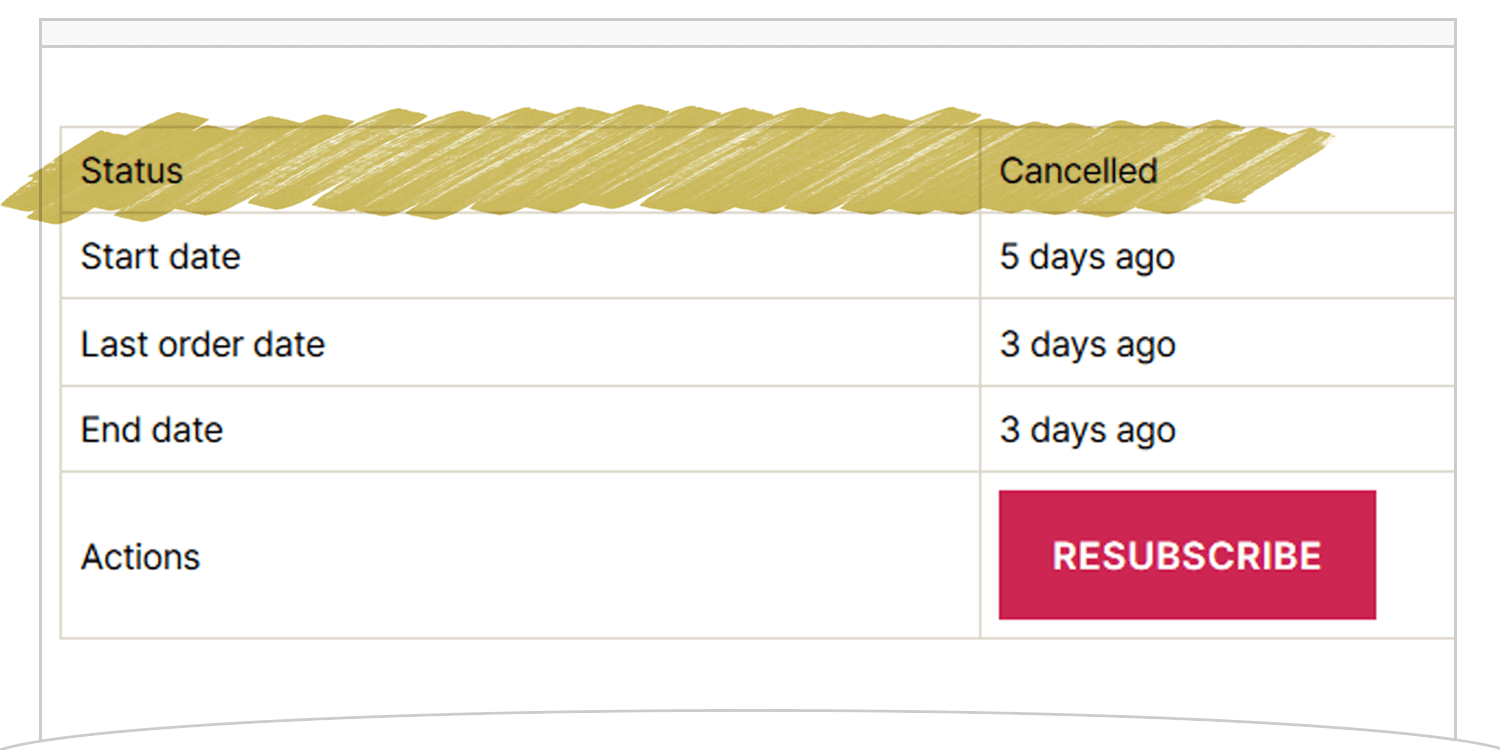
Step 3 - The cancellation
After the notice period ends, the subscription will be automatically cancelled. Services will be cancelled and no more payment will be taken.
