Having an incredible website is one thing, but attracting new customers can be tricky. Your ultimate goal is to get noticed by search engines such as Google because showing up in search results will drive traffic to your website.
A surefire way to start rocking it online and increasing traffic to your website is to use the most relevant keywords for your content. But what exactly are keywords and what else should you do to maximize your online exposure?
The key is to create irresistible content for both search engines and potential clients alike. Follow my six incredibly easy (and free) steps to guarantee your website stands out from the online crowd.
1. Index your website
Indexing sounds a little like something you’d find at the end of a book. In concept, indexing your website is not too dissimilar. Indexing your site tells search engines like Google what your site is all about; the content and the layout.
The easiest way to do this is by creating and uploading a simple Sitemap file. It lets Google know when your content has been updated, which is crucial every time you launch a new page or product if you run an E-Commerce store.
It’s important to index your site so that Google bots start crawling your website regularly, checking for updates to your content. Luckily, creating your Sitemap file is super simple if you’re on WordPress because this tool will do all the hard work for you.
Next, make sure to install Google Analytics on your website. Google Analytics is a great way to get Google’s attention and get your website indexed quicker.
You will also benefit from Google Analytic’s information. You can use it to keep an eye on how your customers are getting to your website (e.g. through organic searches via search engines or your social media channels) and also how they behave once they arrive. This tells you what your most popular posts and pages are so that you can create more that your customers will love. More importantly, it shows you where you should be focusing your monetising efforts.
2. Increase your page speed
There’s nothing worse than a slow website, right? Our patience for slow loading websites has vanished over the years as we now expect information to load at our fingertips. Trying to navigate and purchase products from a slow site is frustrating for users and incredibly damaging for your business. A slow site will lead to lost sales as your customers turn to your competitors.
There are several things that affect your page speed, but the number one culprit must be large images. If your site has some incredible (but sizeable) imagery, make sure to compress them before uploading using a site such as Imagify. This free and easy to use site will compress your images without losing quality.
Remember that our goal here is to become best friends with the search engines. Google always prioritises faster sites in search results, mainly for the benefit of mobile users who are more likely to be using slower network connections if they happen to be out and about.
3. Search Engine Optimisation keyword research
It’s all very well indexing your site and optimising your content, but you need to ensure you know what your potential customers are searching for to drive a slice of that online traffic your way.
This is where search engine optimization (SEO) comes in. SEO lets you know what keywords people are searching for that are relevant to your niche, so you can use them to stand out to the likes of Google.
Google Analytics (GA) will give you some idea of the terms customers use to get to your site. However, I believe it can also be useful to use a tool such as Google Trends, which allows you to track the popularity of certain search terms over the course of say a month, week or even a year. This arms you with essential information on what hot topic keywords to include in your blog content and site structure for the best SEO value.
For example, let’s say you are a business coach:
At certain times of the year Google may show a spike in searches for keywords such as ‘launch formula’, ‘entrepreneur school’ or ‘business cheat sheet.’ Make sure you’re getting traffic on these popular terms by using these keywords throughout your content.
It’s also important to remember that international customers may use different terms to apply to the same products or services. Do your research to check what international customers are searching for and optimise for those keywords too if you want your business to go global.
4. Install Yoast SEO
So, you’ve done your keyword research and written a beautiful blog post that provides a ton of useful content for your customers. There is another step you can take before publishing your work to make sure your blog will hit as many eyeballs as it possible once it goes live.
Yoast is a free WordPress plugin that enables you to preview how your site will appear in Google results. It also takes the most important keywords you’ve picked up from Google Trends and gives you tips on how to optimise for them efficiently, such as including these words in your article headings.
The Yoast plugin goes even further by advising you on which of your existing blog posts will be the best to link to internally. It automatically highlights the most common phrases and keywords used throughout your site to give you an excellent summary of your site’s performance against those all-important search terms.
5. Make your content easy to read
Just like humans, search engines love to read well-structured content. The best way to make your content easy to read is to use header tags. As the names suggests, they’re basically a way for Google to identify to new section of content on your site. Without them, search engines will effectively see a single blur of content and it will assume your content is not reader-friendly for your users.
In 2015 it was reported that 25% of sites did not include a H1 tag in their articles, thus making the content almost impossible for search engines to identify. In short, tagging your content in a taxonomy that’s easy for bots to hook onto is essential for improving your rankings.
Whilst that sounds confusing, it’s as simple as organizing your blog content into bite-sized chunks separated by headings such as (H2) or (H3) for sub-headings.
No matter how brilliant you feel your writing is, if it’s presented in a solid block of content it will successfully put off both humans and search engines alike.
6. Place keywords into your content
This last tip is so simple but often overlooked. There’s no point creating incredibly detailed and interesting content if you don’t incorporate the learnings from Google Trends and Yoast.
Using the most effective keywords in your blog posts, or E-commerce store product titles and descriptions, is critical to making sure your content is optimised for search engines. It’s also customer friendly, meaning visitors to your website can find exactly what they are looking and results in more sales.
If we go back to the business coach example, you’ll remember it is important to get hot topic keywords prioritized within your content.
For instance:
There would be no point creating a wonderful article on ecourses, or a sales page for your programme, without constantly mentioning the most popular search terms, like:
- entrepreneur cheat sheet, or
- launch formula.
Using powerful keywords will help Google identify your site. This will result in more relevant traffic heading your way and push you higher up in page rankings.
Search Ranking Summary
A high ranking on Google is a guarantee to get traffic to your site.
However, this is not an overnight process and with algorithms always changing it’s not easy to find the correct formula to appear on the first page. However, my six free and simple steps are a guarantee that you will start your SEO strategy on solid ground.
Let’s recap what these are:
- Submit a Sitemap of your website
- Resize large images to speed up your page times
- Use SEO tactics to find out the keywords your customers are using
- Install the Yoast plug in
- Create easy to read content using headings
- Don’t forget to use those keywords in your content
Which steps you will implement today?
I truly hope you’ve enjoyed the article and have gained some valuable tips on increasing your search ranking.
I would love to hear your successes or learn how I can help. Get in touch by sending me an email here.
Did you like this article? If so, Pin it!
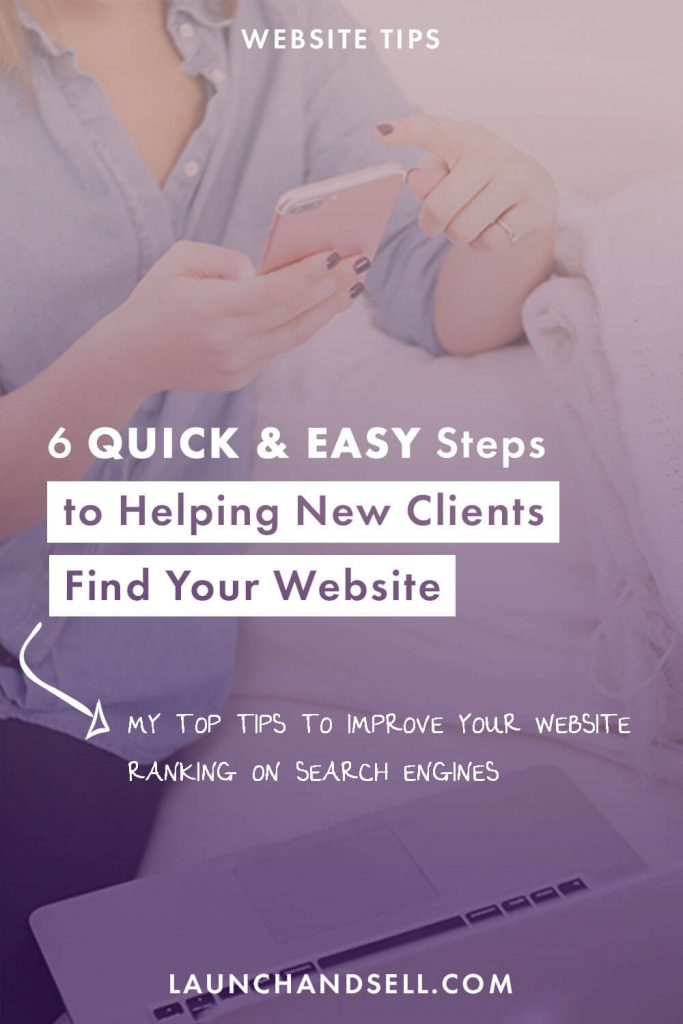

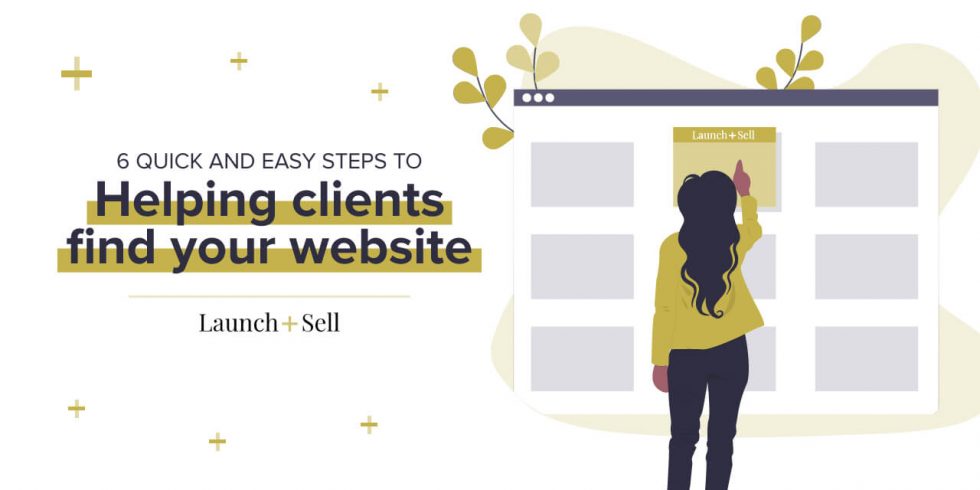


Add a Comment